Brief note, of interest to probably a very small subset of the visitors here, but noted nonetheless.
Used the freeware program DeLocalizer to strip out localization resource files from applications (in OS X, most applications include the ability to display buttons, dialogues etc. in many languages - Chinese, Hebrew, Arabic, French, and so on. However, this data takes up a non-trivial amount of disk space). After chugging away for an hour or two, this message appeared:
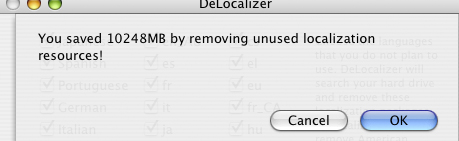
Cool! That's a lot of space to fill with MP3s!
To my surprise Adobe Acrobat 7 - the professional version shipping with the CS2 - suite no longer will launch, complaining that a component is missing:
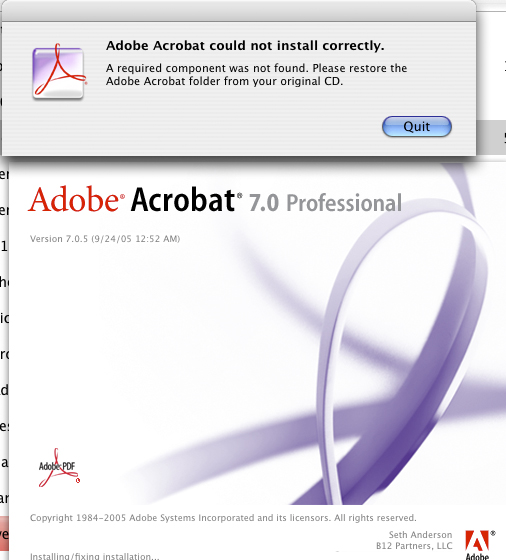
Doh! Meaning I have to get my installation discs out of storage before I can use Acrobat again. And of course, every time I try to open a PDF file, I get this message, even though I have other versions of Acrobat on my computer, and other applications that open PDF files for that matter.
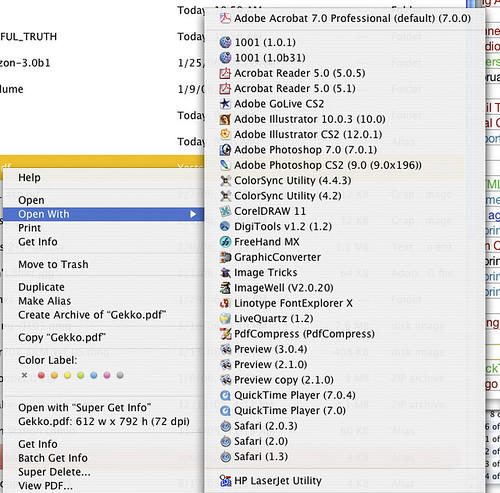
(example - opening a news article re: Jessica & Henry Abbott of Gekko Blogs and their clever realization that blogs can and will replace custom publications - that is, once comments get figured out)
This was extremely frustrating last night as we worked feverishly to get a proposal that we've been creating for several days out the door by the 9:45 pm FedEx deadline (leaving the office at 9:30 at the latest - in a white-out snow storm). I can permanently change the PDF association so that other applications (Preview, for instance) open PDF files, but this is a hassle, especially since I will eventually have to reinstall Acrobat anyway.
Why does Acrobat insist on having these localization resources? Stupid. Every other program (so far) has run without issue (even other apps from the CS2 suite - Photoshop, InDesign, Illustrator)
