For over 25 years, I have saved various bits of the web on my local computer. Vintage ads, cool graphics, first edition book covers, images of paintings by the old masters and of sculptures, funny cartoons, comic book covers, pulp novel covers, photographs of famous musicians. A version of Pinterest, I guess, but for my own visual education, not the world’s.
For the most part, I have moved all these files into a folder called Odds And Sods, and I use it as the basis for my desktop image on a randomized basis. In the MacOS, one can point the system to a folder full of images, and every 15 minutes (or some other time frame), the desktop image will change to something else in that folder.
However, the files themselves are named haphazardly. Many of them are named something like 2004-1–20-14.38.jpg

This means the image is hard to search for. On my Family Sunday Zoom™, someone suggested using Reverse Image Search, and while that is an excellent suggestion, I feel it is unpractical for the thousands of images in my Odds and Sods folder.
I wonder if there is an automated solution? A software that does the hard work of uploading and renaming images? Especially since when I tried to reverse image search the above poster from the Fraser Label Company, my browser crashed.
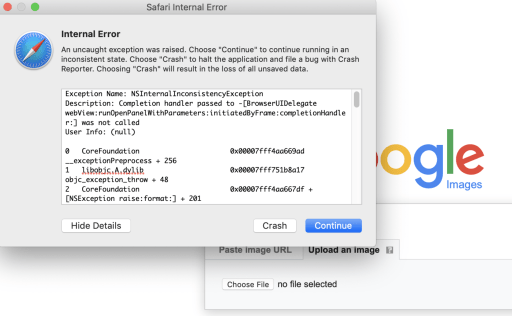
Merits further investigation…
By the way, this is the image that I used on my Family Sunday Zoom™, named on my computer: Screen Shot 2020-09-18 at 5.06.18 PM.png

After I switched browsers1 I was able to use the Google Reverse Image tool on this painting – turns out to be painted by Pieter Bruegel The Elder and is called “The Battle Between Carnival and Lent,” ca 1559. I had read an article in the Smithsonian about him recently, I think because I was looking for images about the plague in the European Middle Ages.
I still want to be able to do this for all the poorly or obscurely named images saved on my computer.
Footnotes:
